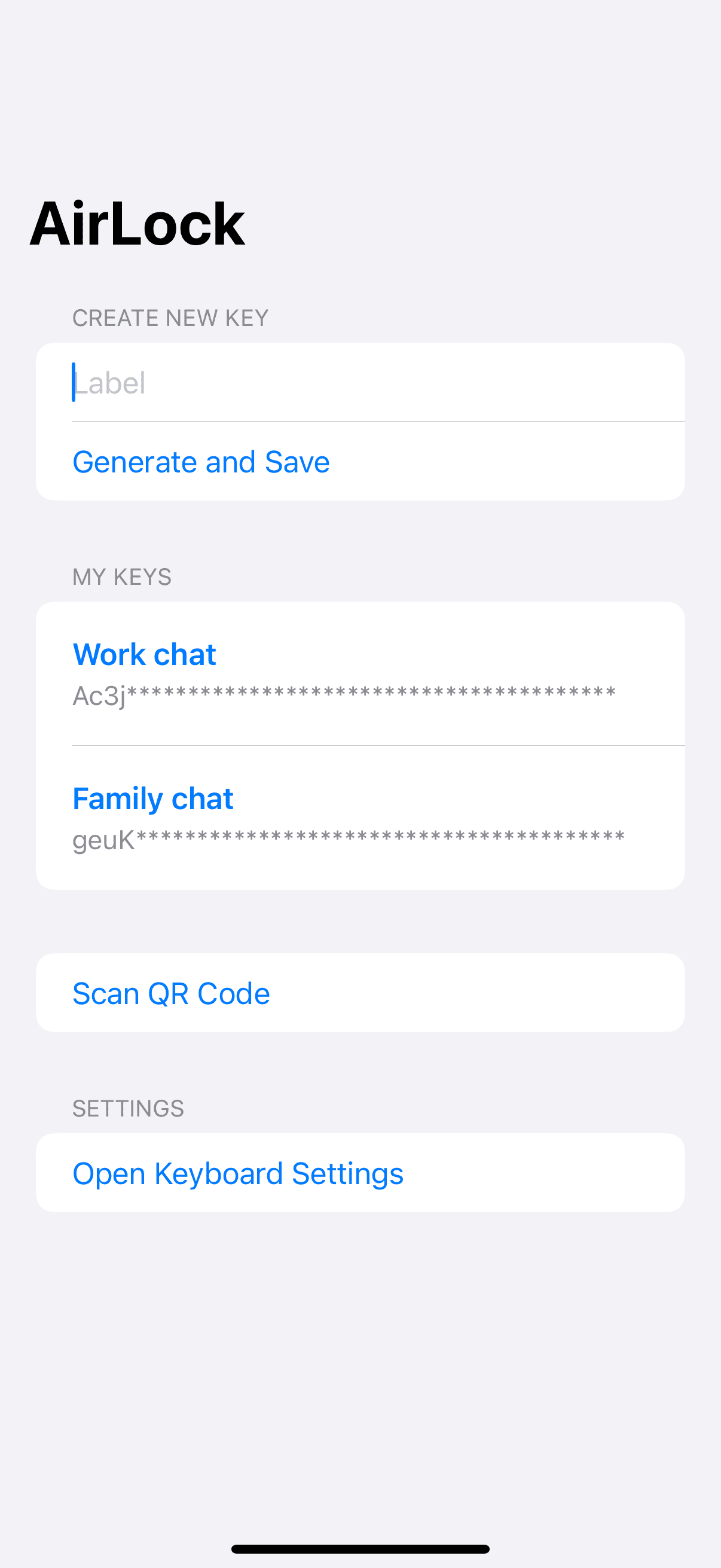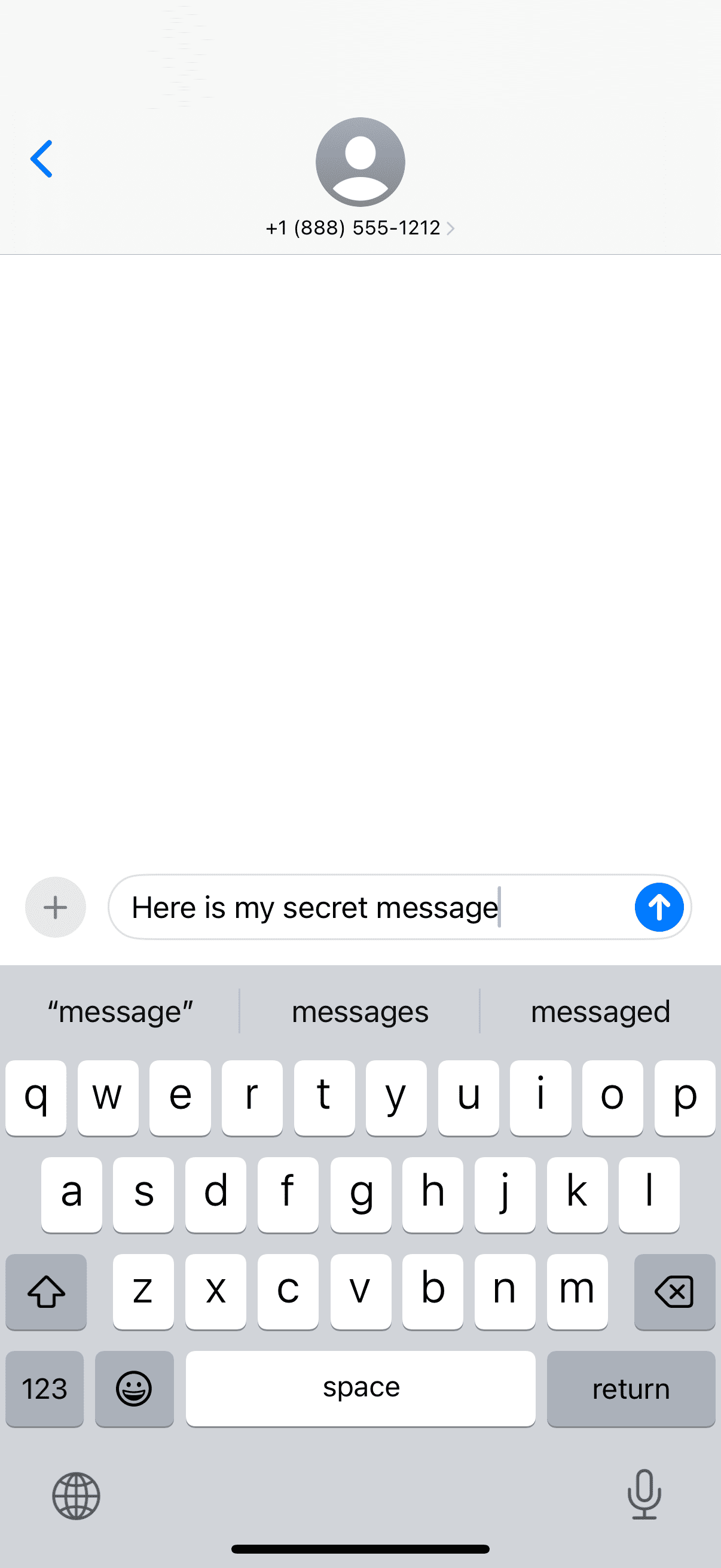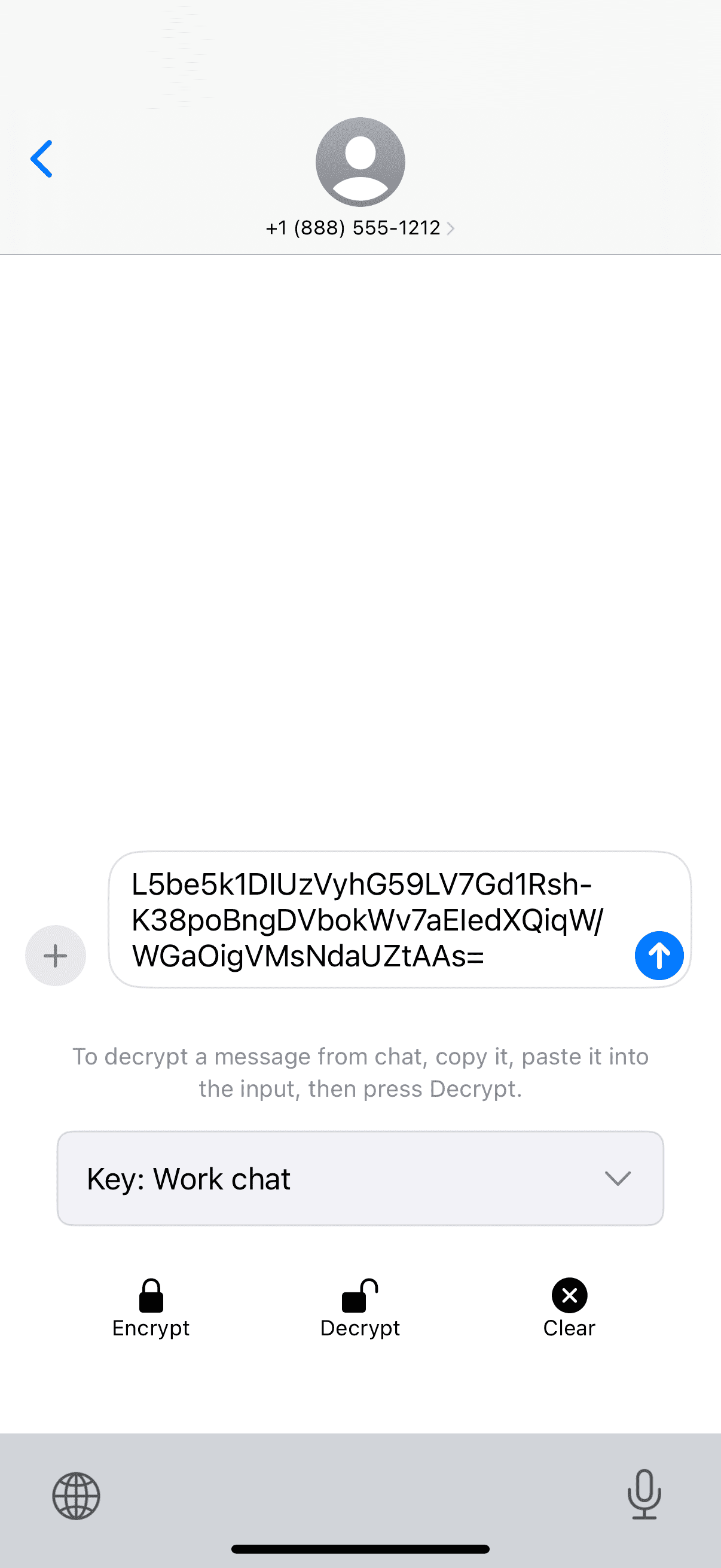How it Works
Get started with AirLock in three simple steps. Secure messaging has never been easier.
Create an encryption key
Generate a secure encryption key with a custom label for easy identification.
Share keys using QR codes
Securely share your encryption keys with others through QR code scanning.
Use the AirLock keyboard
Encrypt and decrypt messages in any app using our custom keyboard extension.
Powerful Features
AirLock combines cutting-edge security with user-friendly design to deliver the ultimate private messaging experience.
Military-grade AES-GCM encryption ensures your messages stay private and secure.
Protect your encryption keys with Face ID or Touch ID biometric authentication.
Share encryption keys securely and instantly through QR code scanning.
Seamlessly encrypt and decrypt messages in any app with our custom keyboard.
About the Keyboard
The AirLock Keyboard replaces the standard iOS keyboard. It includes 🔒 Encrypt and 🔓 Decrypt buttons.
Key Selection
Users can select which encryption key to use directly from the keyboard interface, making it easy to switch between different conversation contexts.
Universal Compatibility
Works in any iOS app that accepts text input - Messages, WhatsApp, Email, Notes, and more. Your privacy follows you everywhere.
Ready to secure your messages?
Join thousands of users who trust AirLock to keep their conversations private.
Get notified when AirLock is available on the App Store